| Welcome, Guest |
You have to register before you can post on our site.
|
| Online Users |
There are currently 473 online users.
» 0 Member(s) | 473 Guest(s)
|
| Latest Threads |
2007 users manual
Forum: Welcome!
Last Post: Norval
02-14-2023, 04:07 AM
» Replies: 0
» Views: 613
|
Abandoned Space?
Forum: Welcome!
Last Post: Spinal
01-29-2023, 06:22 PM
» Replies: 1
» Views: 1,477
|
Private Instagram Viewer ...
Forum: Off Topic
Last Post: mrdaenes
07-17-2021, 09:17 PM
» Replies: 0
» Views: 1,069
|
The new whip. 2016 Focus ...
Forum: From the Street
Last Post: Frost__2001
04-20-2021, 04:13 AM
» Replies: 15
» Views: 16,081
|
Buy Biphetamine Online | ...
Forum: Product Reviews
Last Post: mrdaenes
02-11-2021, 02:28 PM
» Replies: 0
» Views: 1,325
|
Buy CBD Oil Online | buy ...
Forum: Product Reviews
Last Post: mrdaenes
12-06-2020, 11:53 PM
» Replies: 0
» Views: 1,144
|
How to set up Monetizatio...
Forum: Focus on Appearance
Last Post: mrdaenes
10-29-2020, 07:24 PM
» Replies: 0
» Views: 1,178
|
Best Web Hosting 2020 - D...
Forum: Welcome!
Last Post: mrdaenes
06-14-2020, 02:19 PM
» Replies: 0
» Views: 2,037
|
17"-5 spoke SVT rims (4x1...
Forum: Sell Items
Last Post: girard.k
10-03-2019, 10:03 AM
» Replies: 0
» Views: 11,094
|
Manitoba Leads Provinces ...
Forum: Manitoba
Last Post: Cubero52
09-27-2018, 09:07 PM
» Replies: 1
» Views: 6,900
|
|
|
| Funky!@#?updated Post Count On Homepage |
|
Posted by: microbunny - 01-24-2005, 05:27 AM - Forum: Site Support/Updates
- Replies (8)
|
 |
Not that its a big deal but, I've been noticing that on the homepage the number of posts displayed for most current topics is not an actual reflection of the amount of posts in the topics//
The JL audio topic has 3 replies but the the count said 0 ,,,
same with a number of topics....but its not all of them...some are completely accurate..
I even tested this last night and today./..counting the posts...making my own reply, and then checking the homepage about 6-7 times in a 20 minute period...after 20 mins they were updated....but then any posts made in between were not logged...so it was still technically behind..
yeh I have no life!!
..--anyone else notice this...
|

|
|
| Fs Topic Area |
|
Posted by: FociS8nt - 12-16-2004, 05:20 PM - Forum: Site Support/Updates
- Replies (8)
|
 |
just gonna ask that anyone that has had parts for sale in the FS section please go and post whether or not the item has been sold that way we can go through and delete any items not for sale anymore...
thanx
|

|
|
| Need Your Pictures |
|
Posted by: ZX3TUNR - 12-16-2004, 03:37 PM - Forum: Site Support/Updates
- Replies (65)
|
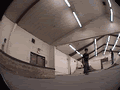 |
So I dont think we are going to have a Feature Focus on Focus Canada. LOL After seeing what happens on other sites I dont think we need any of that drama added here.
Also I think all of are cars are nice so why even bother trying to compete. So heres what I am doing instead.
Post your pictures of your ride that you would like dispalyed on the main header. Pictures must be greater then 640 x 480 in size and must be JPG format.
Im going to have it so it well just show a random picture up top. This way every one is a "Winner" LOL LOL....
|

|
|
| Spell Checking! |
|
Posted by: ZX3TUNR - 12-16-2004, 11:19 AM - Forum: Site Support/Updates
- Replies (4)
|
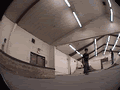 |
YAY!!! This tool should work good for ppl who have really bad spelling like my self.
After typing in your post, etc. Click on the Spell Check box right below then bam!! I can add new words and everything. Let me know how it works for you guys. Want to make sure it runs properly.
Thanks.
Now only if it could do grammar check also :(
|

|
|
| Members Rides |
|
Posted by: CanadaSVT - 11-27-2004, 06:29 AM - Forum: Site Support/Updates
- Replies (3)
|
 |
What happened to the area that could be clicked on and some of the members rides would be listed and shown? Is it still around here or will it be back? :huh:
|

|
|
| Active Members Upgrade |
|
Posted by: ZX3TUNR - 11-19-2004, 04:00 PM - Forum: Site Support/Updates
- Replies (13)
|
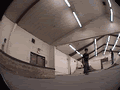 |
Alright. I am in the process of setting up the Active members account. You are considered an "Active Member" after you hit 100 posts. Some ppl's account have not updated yet. Next time you log in your account should auto update.
Any way. Only Active Members can post items for sale. Active members get increased pm box. also get access to special zx3tuning area for featured deals and such of the month witch is coming soon..
v3 is still being worked on. change of plans yet again LOL (just like my car LOL) not going for such a crazy site so it should be faster to make. sweat shirts are being worked on. Still waiting on some prices and trying to figure out the best way to go about ordering them. we got the stickers and focus canada door sills. window banners also coming soon.
i still have odd and ends to fix with the forum but it should be better for now.
|

|
|
|