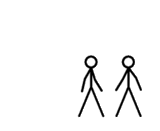Posts: 7,485
Threads: 173
Joined: Apr 2005
Reputation:
2
Okay I finally managed to get my XP Pro box and the little Vista 64 laptop to talk to one another.
After futzing around with various explanations, I simply ran the XP networking wizard and aside from the Vista laptop freaking initally at startup it works like a charm and I can share files between them.
Now, my question is this, both the 'tops (desk & lap) have Office 2003 on 'em, is there any way to get them to share one .pst file, to be stored on the desktop and synched whenever there are changes detected between the desktop and laptop .pst files?
I'm treating the desktop as my "data vault" (even though the laptop with the fingerprint log in is, in theory, more secure)
NefCanuck
Posts: 1,620
Threads: 61
Joined: Apr 2003
Reputation:
2
AWE a wise man I know nothing about comp's but I do know that having back up is a sure way to a less stressful life
Back to you geeks
[center]TEAM PITA⢠Don't settle for a wannabe, only accept the real deal.[/center]
Posts: 9,588
Threads: 529
Joined: Mar 2004
Reputation:
1
Not really... when you "open" a PST file within Outlook, it's almost like a MDB file for access - Outlook locks it and you can't even copy it until Outlook is closed.
So, for one email account, the short answer is "no". There are other ways of doing it... buuuuuut I don't recommend it. It gets sketchy in a hurry.
Daily driver 1: 2007 Jeep Wrangler Unlimited Sport "S"
33" BFG Mud-Terrain KM2s, lots of Rough Country gear - bumper, 2.5" lift, swaybar disconnects, Superwinch 10,000lb winch, Detroit Locker in rear D44 axle, custom exhaust, K+N filtercharger, Superchips-tuned.
Daily driver 2: 2006 Subaru Legacy GT
COBB Stage 1+ package - AccessPort tuner, COBB intake and airbox. Stage 2 coming shortly - COBB 3" AT stainless DP and race cat, custom 3" Magnaflow-based exhaust and Stage 2 COBB tune.
Posts: 7,485
Threads: 173
Joined: Apr 2005
Reputation:
2
Ah I see, I just wanted to be able to access my email on the road and have the data stored safely at home (I trust webmail about as well as I can tapdance <_<)
NefCanuck
Posts: 5,027
Threads: 313
Joined: May 2003
Reputation:
21
NefCanuck,Dec 19 2008, 04:57 PM Wrote:Okay I finally managed to get my XP Pro box and the little Vista 64 laptop to talk to one another.
After futzing around with various explanations, I simply ran the XP networking wizard and aside from the Vista laptop freaking initally at startup it works like a charm and I can share files between them.
Now, my question is this, both the 'tops (desk & lap) have Office 2003 on 'em, is there any way to get them to share one .pst file, to be stored on the desktop and synched whenever there are changes detected between the desktop and laptop .pst files?
I'm treating the desktop as my "data vault" (even though the laptop with the fingerprint log in is, in theory, more secure)
NefCanuck
[right][snapback]278544[/snapback][/right]
It's been a long time since I used O2003, but isn't there a way to go in and change the location of the specified .pst file ... simply do that for both, specifying the same location for both ... should work so long as you don't have both Outlooks open at the same time. Or was that the point?
2008 Fusion SEL MTX - DD1 * 2009 Fusion SEL - DD2 * 2007 Focus ZXW - R*I*P * 2004 Focus ZTW CD Silver - sold * 2004 Focus ZTW Black - sold * 2003 Focus ZTW Black - sold * 2001 Focus ZTW Gold - sold * 2000 Focus SE Wagon (ZTW option) - Black - sold * 2000 Focus SE Wagon (ZTW option) - Gold R*I*P
2003 Focus ZX5 infra-red Track Rat - R*I*P
2003 ZX5 CD Silver Track Rat - retired, but still in the driveway
New track rat: 2000 ZX3, Atlantic Blue * JRSC with lots more to come
* New Zetec crate motor - NFG - thanks Topspeed *
Posts: 7,485
Threads: 173
Joined: Apr 2005
Reputation:
2
ZTWsquared,Dec 19 2008, 06:36 PM Wrote:NefCanuck,Dec 19 2008, 04:57 PM Wrote:Okay I finally managed to get my XP Pro box and the little Vista 64 laptop to talk to one another.
After futzing around with various explanations, I simply ran the XP networking wizard and aside from the Vista laptop freaking initally at startup it works like a charm and I can share files between them.
Now, my question is this, both the 'tops (desk & lap) have Office 2003 on 'em, is there any way to get them to share one .pst file, to be stored on the desktop and synched whenever there are changes detected between the desktop and laptop .pst files?
I'm treating the desktop as my "data vault" (even though the laptop with the fingerprint log in is, in theory, more secure)
NefCanuck
[right][snapback]278544[/snapback][/right]
It's been a long time since I used O2003, but isn't there a way to go in and change the location of the specified .pst file ... simply do that for both, specifying the same location for both ... should work so long as you don't have both Outlooks open at the same time. Or was that the point?
[right][snapback]278561[/snapback][/right]
Well, the issue is more that if I check email or update my calendar on the road and write replies, how do I merge the changes to the "home" .pst file?
NefCanuck
Posts: 5,027
Threads: 313
Joined: May 2003
Reputation:
21
NefCanuck,Dec 19 2008, 08:12 PM Wrote:ZTWsquared,Dec 19 2008, 06:36 PM Wrote:NefCanuck,Dec 19 2008, 04:57 PM Wrote:Okay I finally managed to get my XP Pro box and the little Vista 64 laptop to talk to one another.
After futzing around with various explanations, I simply ran the XP networking wizard and aside from the Vista laptop freaking initally at startup it works like a charm and I can share files between them.
Now, my question is this, both the 'tops (desk & lap) have Office 2003 on 'em, is there any way to get them to share one .pst file, to be stored on the desktop and synched whenever there are changes detected between the desktop and laptop .pst files?
I'm treating the desktop as my "data vault" (even though the laptop with the fingerprint log in is, in theory, more secure)
NefCanuck
[right][snapback]278544[/snapback][/right]
It's been a long time since I used O2003, but isn't there a way to go in and change the location of the specified .pst file ... simply do that for both, specifying the same location for both ... should work so long as you don't have both Outlooks open at the same time. Or was that the point?
[right][snapback]278561[/snapback][/right]
Well, the issue is more that if I check email or update my calendar on the road and write replies, how do I merge the changes to the "home" .pst file?
NefCanuck
[right][snapback]278563[/snapback][/right]
How often does that happen - if it's infrequently - you could just export the modified file and then import it on the other puter - get's the job done.
2008 Fusion SEL MTX - DD1 * 2009 Fusion SEL - DD2 * 2007 Focus ZXW - R*I*P * 2004 Focus ZTW CD Silver - sold * 2004 Focus ZTW Black - sold * 2003 Focus ZTW Black - sold * 2001 Focus ZTW Gold - sold * 2000 Focus SE Wagon (ZTW option) - Black - sold * 2000 Focus SE Wagon (ZTW option) - Gold R*I*P
2003 Focus ZX5 infra-red Track Rat - R*I*P
2003 ZX5 CD Silver Track Rat - retired, but still in the driveway
New track rat: 2000 ZX3, Atlantic Blue * JRSC with lots more to come
* New Zetec crate motor - NFG - thanks Topspeed *
Posts: 9,588
Threads: 529
Joined: Mar 2004
Reputation:
1
Yeah, what Ken said will work... but the content on the destination computer will always "lag behind" the computer with the active email account. Still, it's an extra archive if nothing else.
Daily driver 1: 2007 Jeep Wrangler Unlimited Sport "S"
33" BFG Mud-Terrain KM2s, lots of Rough Country gear - bumper, 2.5" lift, swaybar disconnects, Superwinch 10,000lb winch, Detroit Locker in rear D44 axle, custom exhaust, K+N filtercharger, Superchips-tuned.
Daily driver 2: 2006 Subaru Legacy GT
COBB Stage 1+ package - AccessPort tuner, COBB intake and airbox. Stage 2 coming shortly - COBB 3" AT stainless DP and race cat, custom 3" Magnaflow-based exhaust and Stage 2 COBB tune.
Posts: 7,485
Threads: 173
Joined: Apr 2005
Reputation:
2
Okay so how do I actually export *everything* from one Outlook to the other?
I have the option to export to a .pst file so I assume that's what I would do to get the file prepped for transfer to the other machine, import the sucker and reverse the process when it was time to bring things back to the main box right? Sounds easy enough
NefCanuck
Posts: 5,384
Threads: 269
Joined: Dec 2005
Reputation:
5
NefCanuck,Dec 19 2008, 05:12 PM Wrote:I trust webmail about as well as I can tapdance <_<
NefCanuck
[right][snapback]278551[/snapback][/right]
LOL I would pay money to see that. :rolleyes:
Focus man, Focus........ Team Psychological Disaster
2008 Taurus X to be modded.
2002 ZX5 parted out. Forever known as the "SLOCUS".
2010 Dyno #'s 102.96HP/105.84TQ
2011 Dyno #'s 111.44HP/115.17TQ
Still The Weakest Link
Dial 1-800-AUTO-PARTS for your local speed shop.
Posts: 9,588
Threads: 529
Joined: Mar 2004
Reputation:
1
What you could do is do the "first" export, a baseline if you will, via the "Export --> to a file --> personal folders file (pst)" and then select the top level of your local mailbox. Check the box to include all the sub-folders (assuming you want everything) and then the default replacement rule will be fine (there's nothing to overwrite or have doubles of yet).
Finally, browse to a place where you can find the file later, give it a name and then start the process. Ypu'll be given the option of changing the Name field (instead of having the folder say "Personal Folders") and setting a password. Personally, at home (or even at work), I wouldn't set a password on a non-archived setup - takes too long each time to type the password and make changes to the file in my mind :P
The export process will take some time, depending on the size of the file you already have. Now, I'll teach you a little trick here ;) When the export is complete, mark down the date BEFORE the day you do your first archive.
The next time you do an archive from your main machine, set it to that first full day (ending at 11:59:59PM that past night - so say you do it today, set it for the 21st) you've recorded. When you do your next export, set a Filter on the Export selection screen. On the filter screen, choose the Advanced tab, then go to the Field drop-down list box. Choose Date/Time fields and choose Received time. In the second column, choose "On or after". In the blank textbox field next to that, type that first recorded day's date. You can spell it "December 21, 2008" if you wish - Outlook seems to be fairly smart in that regard. Finally, click the Add to List button to add that condition to your filter settings.
Click OK. You're back at the folder selection screen again. On the next screen, take the default settings. All the way to the end as you already have. When you browse to the location and set the filename, I'd suggest something like "since Dec 21 2008.pst" or "Dec 21 to 24 2008.pst". You're kind of creating what is known as an incremental backup. I'd also call this a "point in time backup".
On the destination machine, import the first PST in its entirety. For all subsequent files, so long as the first backup "overlaps" the second, and the second overlaps the third, etc., import the files completely but tell it not to import duplicate mail. By doing this, you should have a complete rolling copy of all of your email on the target machine - so long as you keep it updated.
I don't recommend using AutoArchiving for this purpose as you can't copy that particular PST file while Outlook is running, either. Also, an incorrectly configured AutoArchive will delete files after xxx days and that may not be what you want.
Let me know how you make out. :)
Daily driver 1: 2007 Jeep Wrangler Unlimited Sport "S"
33" BFG Mud-Terrain KM2s, lots of Rough Country gear - bumper, 2.5" lift, swaybar disconnects, Superwinch 10,000lb winch, Detroit Locker in rear D44 axle, custom exhaust, K+N filtercharger, Superchips-tuned.
Daily driver 2: 2006 Subaru Legacy GT
COBB Stage 1+ package - AccessPort tuner, COBB intake and airbox. Stage 2 coming shortly - COBB 3" AT stainless DP and race cat, custom 3" Magnaflow-based exhaust and Stage 2 COBB tune.
Posts: 7,485
Threads: 173
Joined: Apr 2005
Reputation:
2
I'll be tackling this little project after Christmas, right now that detailed explanation makes my brain ache too much :lol:
NefCanuck
|