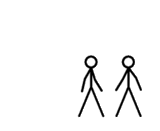12-06-2008, 01:05 AM
Focus man, Focus.,Nov 28 2008, 08:47 PM Wrote:1024 X 768 if I go any bigger everything gets so tiny. I have a 20" LG Flatron monitor.
[right][snapback]277365[/snapback][/right]
How do I increase my resolution without making my icons so tiny?
Focus man, Focus........ Team Psychological Disaster
2008 Taurus X to be modded.
2002 ZX5 parted out. Forever known as the "SLOCUS".
2010 Dyno #'s 102.96HP/105.84TQ
2011 Dyno #'s 111.44HP/115.17TQ
Still The Weakest Link
Dial 1-800-AUTO-PARTS for your local speed shop.
2008 Taurus X to be modded.
2002 ZX5 parted out. Forever known as the "SLOCUS".
2010 Dyno #'s 102.96HP/105.84TQ
2011 Dyno #'s 111.44HP/115.17TQ
Still The Weakest Link

Dial 1-800-AUTO-PARTS for your local speed shop.