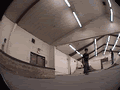Posts: 8,622
Threads: 898
Joined: May 2003
Reputation:
6
P-51,Apr 6 2006, 08: Wrote:Ok... you geeks ;) still aren't telling me how to secure my router...
[right][snapback]179504[/snapback][/right]
well, the easiest thing to do is go into your wireless settings
Select the security settings, enable at least WEP 128bit.. or better yet, WPA if all your hardware supports it.
you could do more, but meh, probably no real reason to.
just enable 128 WEP..
Contribute to focuscanada.net's future!Donations of $20 and over get a custom title!
Posts: 3,154
Threads: 232
Joined: Apr 2003
Reputation:
2
thats why I 802.16
My other ride is your Mom
Posts: 8,622
Threads: 898
Joined: May 2003
Reputation:
6
paolo,Apr 6 2006, 11:44 PM Wrote:thats why I 802.16
[right][snapback]179537[/snapback][/right]
some of us like a hardline coming into our residence and keep our wireless to ourselves :P
Contribute to focuscanada.net's future!Donations of $20 and over get a custom title!
Posts: 9,588
Threads: 529
Joined: Mar 2004
Reputation:
1
I'd rather give express permission to access my wireless than hope others can't get at it.
In other words, what DP said :ph34r:
Daily driver 1: 2007 Jeep Wrangler Unlimited Sport "S"
33" BFG Mud-Terrain KM2s, lots of Rough Country gear - bumper, 2.5" lift, swaybar disconnects, Superwinch 10,000lb winch, Detroit Locker in rear D44 axle, custom exhaust, K+N filtercharger, Superchips-tuned.
Daily driver 2: 2006 Subaru Legacy GT
COBB Stage 1+ package - AccessPort tuner, COBB intake and airbox. Stage 2 coming shortly - COBB 3" AT stainless DP and race cat, custom 3" Magnaflow-based exhaust and Stage 2 COBB tune.
Posts: 2,750
Threads: 335
Joined: Nov 2003
Reputation:
0
whats really funny is since I been working at the internet help desk. I think 90% of normal users who have wireless routers dont even know about or know how to access the routers internal software.
Majority routers these days cleary explain how to secure your wireless router.
Posts: 419
Threads: 37
Joined: May 2003
Reputation:
0
darkpuppet,Apr 7 2006, 02:23 AM Wrote:P-51,Apr 6 2006, 08: Wrote:Ok... you geeks ;) still aren't telling me how to secure my router...
[right][snapback]179504[/snapback][/right]
well, the easiest thing to do is go into your wireless settings
Select the security settings, enable at least WEP 128bit.. or better yet, WPA if all your hardware supports it.
you could do more, but meh, probably no real reason to.
just enable 128 WEP..
[right][snapback]179522[/snapback][/right]
Ok, so I'm basically there, and haven't left my computer open. Just need to go to 128 right? What is WPA, and how do I know if my hardware supports it? I have this new router, and I have a new laptop, and my desktop is wired into the router.
Oh, and I have two things going on. I take my laptop between my house, and the place I'm staying, where I'm hooking into the landlords wireless. Everytime I go between places, I have to go into the wireless settings and change my key from one to the other. Is there any way to set it up so my laptop knows which wireless is which, and remembers the keys?
Posts: 8,622
Threads: 898
Joined: May 2003
Reputation:
6
P-51,Apr 8 2006, 11: Wrote:Ok, so I'm basically there, and haven't left my computer open. Just need to go to 128 right? What is WPA, and how do I know if my hardware supports it? I have this new router, and I have a new laptop, and my desktop is wired into the router.
Oh, and I have two things going on. I take my laptop between my house, and the place I'm staying, where I'm hooking into the landlords wireless. Everytime I go between places, I have to go into the wireless settings and change my key from one to the other. Is there any way to set it up so my laptop knows which wireless is which, and remembers the keys?
[right][snapback]179828[/snapback][/right]
WPA is stronger encryption base on TKIP... WEP is fundamentally flawed, and anyone really wanting in can get in rather easily... WPA is much more difficult to break.
If you have newer hardware, the chances are that your hardware will support WPA... anywhere in your settings where you see something like encryption or wireless security, you'll see a drop-down box that allows you to pick, WEP 128, WEP 64, in that list, you'll typicially see the WPA option.
As for managing multiple networks, you can check out Mobile Net Switch. It seems to be a very solid piece of software that'll allow you to configure IP addresses, encryption settings, default printers for any number of profiles you set up.
If you have an IBM laptop, you can get the IBM Access Connections, which is even nicer because it automatically detects networks and sets up the connections without having to select a profile. So you just set it up once and you're basically done. My work machine automatically checks for an ethernet connection, if none exists, it powers up the wireless radio, and scans for wireless networks it recognizes, then it connects to the network, configures my default printer, proxy, VPN, browser home pages, etc accordingly. It just doesn't get any better than that.
Contribute to focuscanada.net's future!Donations of $20 and over get a custom title!
|